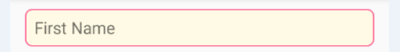Genymotion emulator provides Google services easily like GCM push notification and Google maps etc.
Follow the below steps easily you can make available Google services on Genymotion with the help of CyanogenMod's gapps. In genymotion there are so many features available you can use easily like GPS sensor , camera and Gyroscope etc..
For more information follow
Genymotion details.
InstallationGenymotion operation depends upon use of Oracle VM Virtual Box in the background.
To install Genymotion, follow the steps corresponding to your operating system.
To download Genymotion for Windows:
1. Go to the
Genymotion download page.
2. Save and run the .exe file.
3. Click Install and Finish.
4. Start Genymotion now you will be able to see below screen.
5. Click
+ Add button now you will be able to see this screen and select virtual devices tap on Next Button.
6. Retrieve and Deploy the new virtual devices.
7. Select downloaded device and tap on start button now you will be able to see Genymotion Emulator.
8. To install download Genymotion-ARM-Translation_v1.1zip and then drag and drop the downloaded file to opened Genymotion virtual device. When installation is done then you will be able to see confirmation dialog like given below. Click on OK button.
Then again you will see dialog File installation result is done.
9. You need to reboot the virtual device using below command.
10. Now Install gapps. Here most of gapps link given below according to your device android version you can download it.
Android 5.0.x
Android 4.4.x
Android 4.3.x
Android 4.2.x
Drag and drop the downloaded file to a virtual device and wait till installation process.
Reboot device once again with the same command. Once device is booted up you will be able to see all the Google play services available in your virtual device.
Now you will be able to run all the application to Genymotion virtual device which is using google services.
Install Genymotion Plugin:
1. Open Android Studio.
2. Go to File => Setting=> Plugin
3. Search Genymotion if not found click on Search repository.
4. Tap on Install Button and Restart Android Studio.
5. Now you will be able to see Genymotion icon in android studio.
6. You can open Genymotion directly from android studio.
if any thing you find gap please mark me correct.
Thanks,